Synopsis: User requests a payment type change.
Example TIcket Regarding:
[#3124] Payment method change : Worldwide ServiceDesk
Solution:
Locate the vendor whose payment will need updating in S2K via the accounts payable/vendor menu.

Locate the default payment method in the bottom right of the screen.
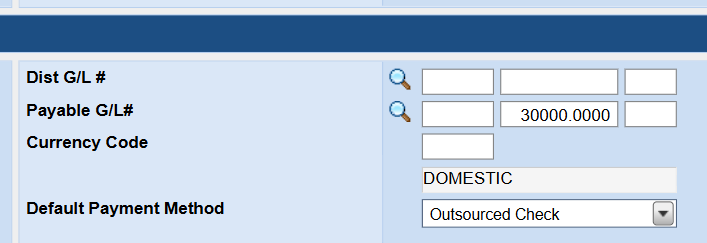
Select the appropriate type based on the request.
If ACH will need to update the bank information located as a button in the middle area. This will have you type in the account/routing info.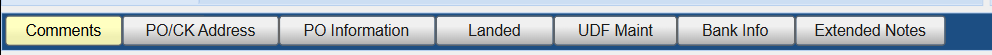
If credit card will need to have AP assistance update and add an electronic payment (EP) record. Which is added via the contact screen from the actions menu.
Below is a simple overview of the EP contact in case it is not setup correctly. This responsibility is with AP assistance, but we may need to identify why electronic payment is not working.
Go to Actions --> Contacts

Example EP contact. Note status should be 'A' if active. This example is not active.
Payment is also required to have an email address for processing.
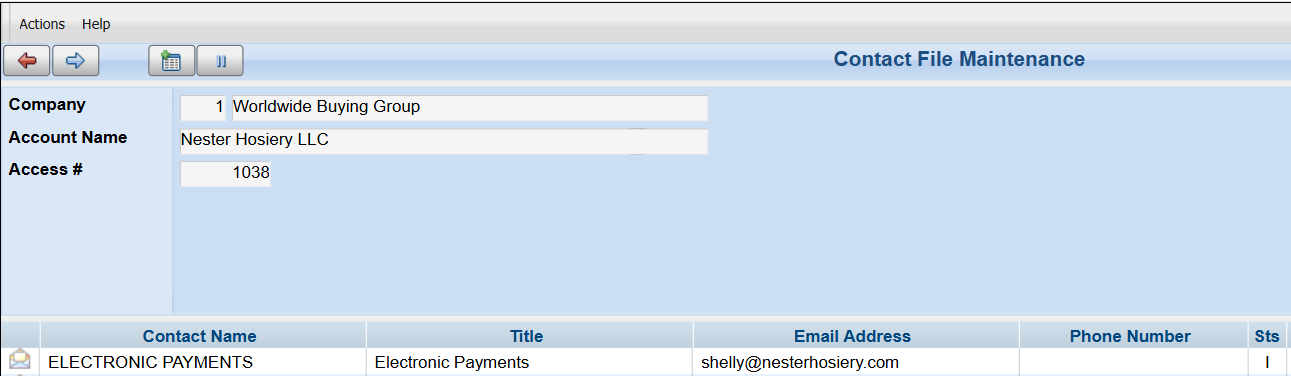
Click on contact to view details. Job Title needs to be EP.

Last we need to verify the flag is set for electronic payment. Click on Application from the buttons near the top.
Then verify Electronic Payment has a check mark. Example below is unchecked and would need checked to process properly.

Was this article helpful?
That’s Great!
Thank you for your feedback
Sorry! We couldn't be helpful
Thank you for your feedback
Feedback sent
We appreciate your effort and will try to fix the article